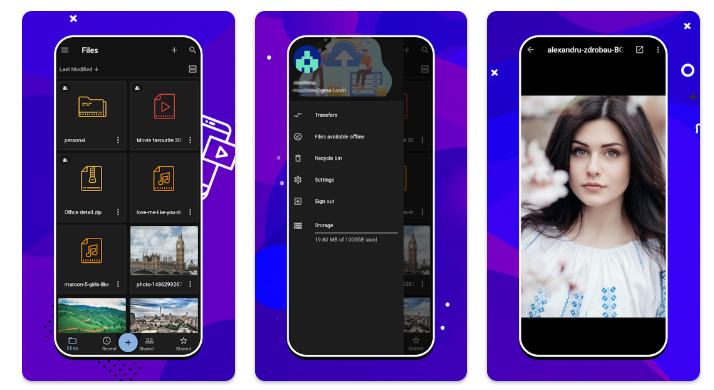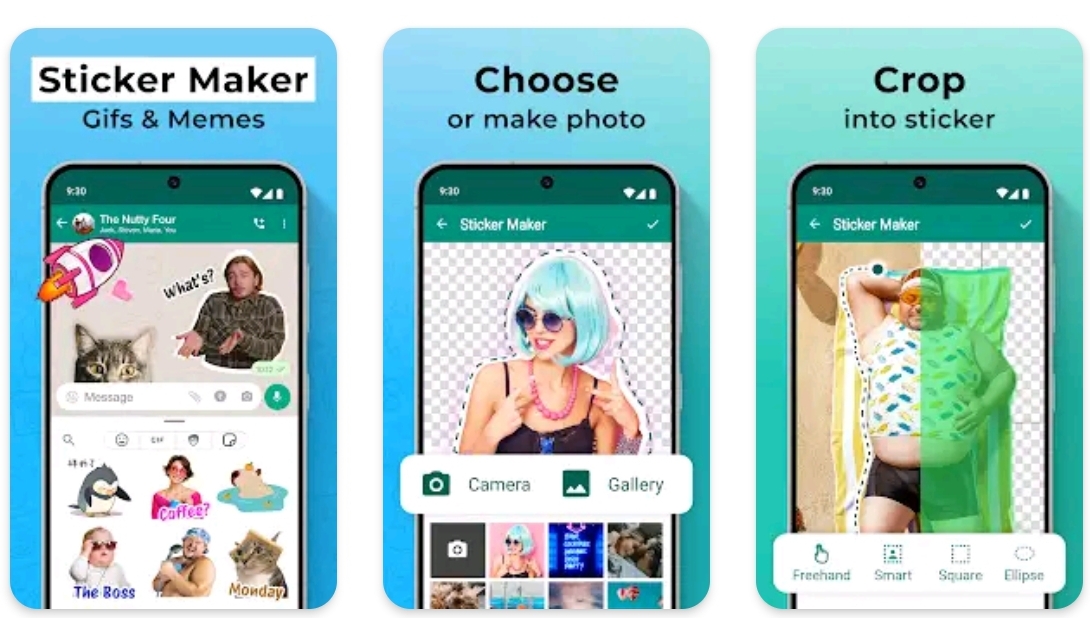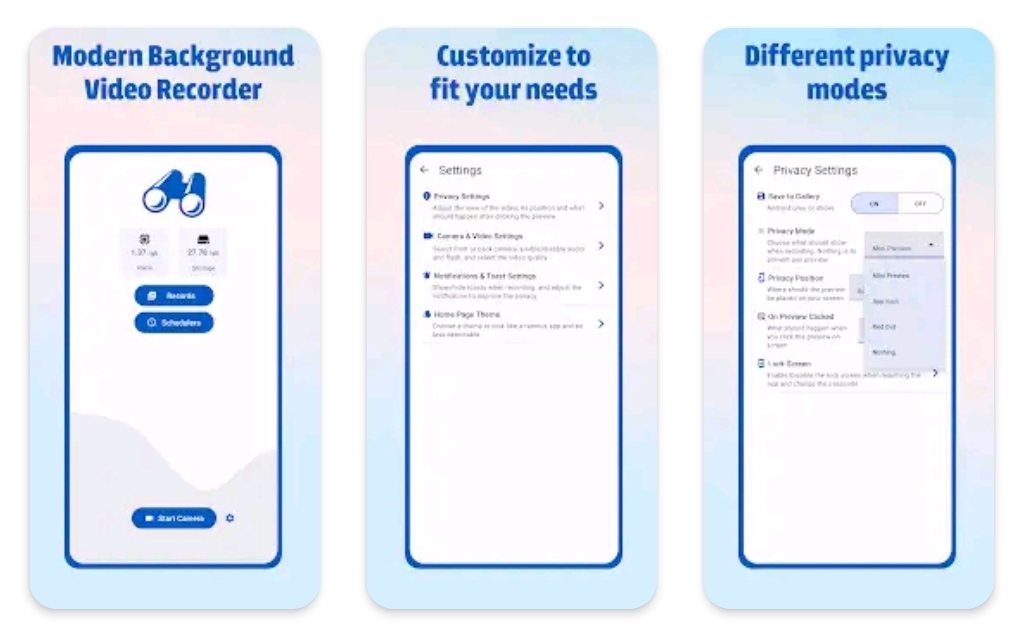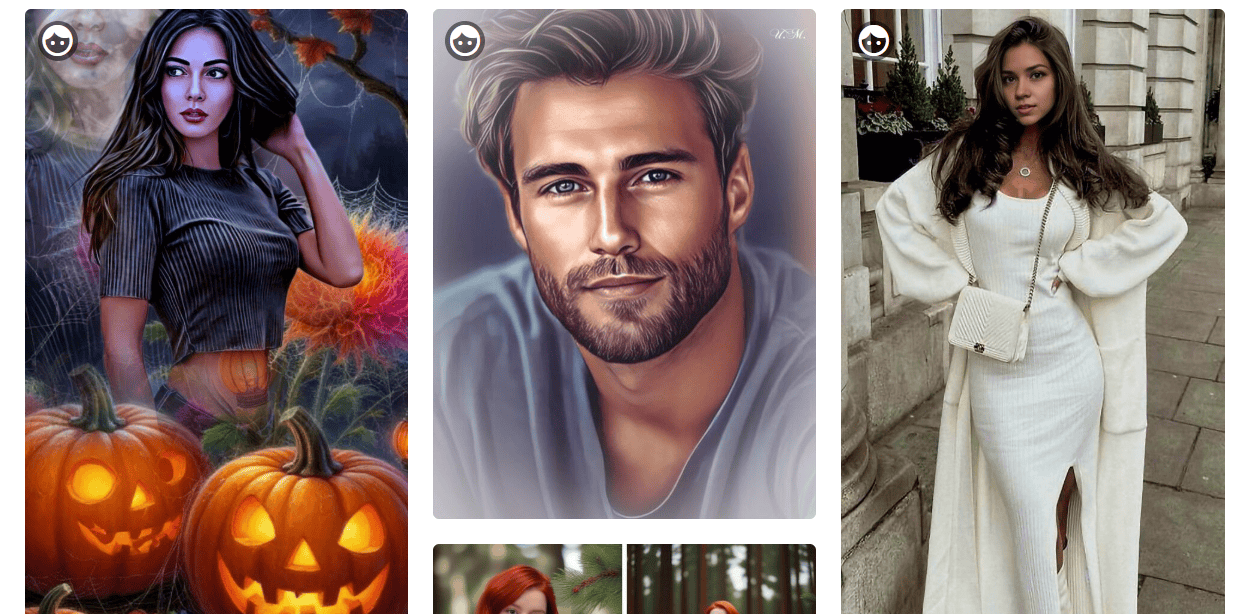1TB Storage: Secure Cloud — What You Need to Know
One terabyte of cloud storage is a practical sweet spot for many people. It holds roughly 200,000 smartphone photos, hundreds of hours of video, or millions of documents. If you are evaluating a 1TB plan, security should be as important as price and convenience. This article explains common security features, compares provider types, and gives a hands-on checklist to help you pick and use a secure 1TB cloud service.
Why 1TB is a useful choice
1TB balances capacity with cost. It is large enough for a single power user or a small family to store full-resolution photos, device backups, and a media library without constant pruning. Compared with free tiers, a paid 1TB plan usually unlocks version history, larger file uploads, and priority support — features that matter when data loss or accidental deletion could be costly.
Security features to look for
Not all cloud security is the same. Here are the features that matter most:
- End-to-end encryption (E2EE): Files are encrypted on your device and only decrypted by authorized recipients. This prevents the provider from reading your data.
- Zero-knowledge architecture: The provider does not hold the master keys. Even with a warrant, they cannot decrypt your files without your keys. This is sometimes called client-side encryption or client-side key management.
- Encryption in transit and at rest: TLS for uploads and AES (or similar) for stored data are minimum requirements.
- Versioning and immutable snapshots: Let you recover older file versions or rewind ransomware events.
- Multi-factor authentication (MFA): Mandatory for account protection. Look for authenticator app or hardware MFA support.
- Compliance and audits: For business use, ISO 27001, SOC 2, HIPAA or GDPR compliance may be necessary.
How providers differ (short comparison)
Privacy-first services
These offer client-side encryption and zero-knowledge by default or as an available option. They are best if you want the provider to never access your keys. Good for sensitive personal or business files. Examples mentioned in recent industry reviews are Sync.com, Tresorit and Internxt. :contentReference[oaicite:1]{index=1}
Convenience and ecosystem
Google Drive, OneDrive and iCloud integrate tightly with document apps and OS features. They offer strong basic encryption, but not always zero-knowledge. Choose these when collaboration, editing and native app integrations matter most. :contentReference[oaicite:2]{index=2}
Hybrid value players
Services like pCloud or Icedrive offer media-focused features, lifetime plan options and optional client-side encryption as an add-on. These can be cost effective for media-heavy users. :contentReference[oaicite:3]{index=3}
Real-world examples and deals
Market offers change quickly. Some niche providers run lifetime 1TB promotions from time to time, such as Koofr and others that occasionally list limited-time lifetime plans. These deals can be attractive if you trust the vendor for long term service continuity. Always confirm current pricing and terms directly with the provider before buying. :contentReference[oaicite:4]{index=4}
Use cases for a secure 1TB plan
- Personal media backup: Store original photos and videos and keep an offsite backup for device loss or theft.
- Device image backups: Back up full system images and restore points if you need to rebuild a machine.
- Business documents: Secure contract storage, client files, and versioning for small teams.
- Secure sharing: Exchange large files with external parties using password-protected links and expiry dates.
Practical security checklist before you sign up
- Does the service offer client-side encryption or zero-knowledge? If yes, is it included or an extra paid feature? :contentReference[oaicite:5]{index=5}
- Is multi-factor authentication available and enforced? Prefer services that support authenticator apps and hardware keys.
- Does the provider offer version history and file recovery for at least 30 days?
- What is the company’s jurisdiction and privacy policy? Jurisdiction affects how data requests are handled.
- How does the provider handle key recovery if you lose your password? Avoid vendors that can read your files but cannot help you recover keys without risking your data.
- Is there a clear SLA or refund policy if you decide to leave? For lifetime deals, check long-term sustainability and company reputation.
How to configure your 1TB secure cloud properly
- Use a strong, unique password and store it in a reputable password manager. Do not reuse passwords across services.
- Enable MFA immediately. Use an authenticator app or hardware key when available.
- Enable client-side encryption or an encrypted folder if the provider supports it. Treat that folder as the vault for sensitive files.
- Set up automatic backups for phones and desktops so backups are consistent and up to date.
- Test recovery by restoring a few files from the cloud to ensure your process works and you understand version history.
- Apply least-privilege sharing: When sharing, use link expiry, password protection, and set viewer vs editor rights correctly.
When to choose privacy-first vs mainstream providers
Pick a privacy-first provider if your main concern is that nobody, including the provider, can access your files. This is critical for legal records, medical files, or sensitive business documents. Choose a mainstream provider when you need tight integration with office apps, collaboration, or device ecosystems and you accept that the provider manages encryption keys for some features.
Common myths
- Myth: All cloud storage is automatically safe. Reality: Providers vary. Default encryption is common, but client-side zero-knowledge is rare and often reserved for privacy-focused services. :contentReference[oaicite:6]{index=6}
- Myth: Lifetime deals are always better. Reality: Lifetime plans can save money short term but carry vendor risk if the company shuts down. Check refund terms and company history. :contentReference[oaicite:7]{index=7}
Final recommendations
If security and privacy are top priorities, start by evaluating privacy-first options that provide true client-side encryption. If you need collaboration and app integrations, a mainstream provider with good security defaults can be okay for non-sensitive files. In either case, enable MFA, back up critical files to a second location, and verify recovery procedures before you rely on a single cloud copy.