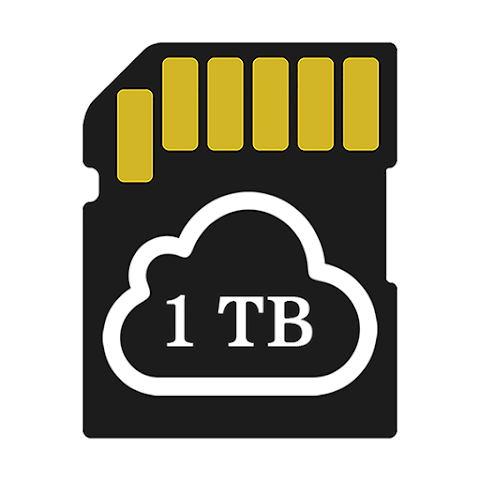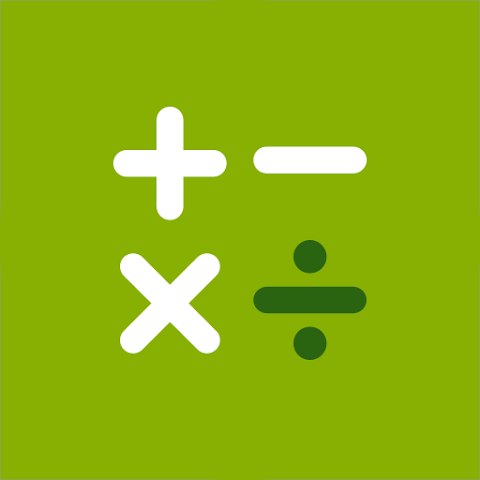Camera Background Video Recorder – Record Secretly and Smartly
In today’s world, smartphones are not just tools for communication but powerful recording devices. One interesting feature people are exploring is the Camera Background Video Recorder — an app that allows users to record videos secretly while performing other tasks on their phones. Whether you want to capture evidence, record moments without being noticed, or use it for security purposes, these apps can be very useful when used responsibly.
What is a Camera Background Video Recorder?
A Camera Background Video Recorder is an application that lets you record videos even when the camera app isn’t visibly open on your screen. You can continue using other apps, browse the web, or even turn off your display while the recording continues in the background. It works quietly, saving the video directly to your storage without showing a recording preview.
These apps are often used by journalists, vloggers, and users who want to record discreetly. However, it’s important to understand the legal and ethical boundaries before using such apps.
How Does a Background Video Recorder Work?
Most background video recording apps operate by using the camera’s API in the background. Once you start the recording, the app minimizes itself and hides from the display, allowing you to use your phone normally. Some apps even provide shortcut widgets or buttons to start or stop recording instantly.
Here’s how it usually works:
- Install the background video recorder app from the Play Store.
- Give it necessary permissions (camera, microphone, and storage).
- Press the record button — the app hides itself while recording continues.
- You can stop recording through a notification or shortcut.
- The video is automatically saved to your gallery or the app’s folder.
Top Features of a Good Background Video Recorder
Not all background recorders are the same. A good app should be lightweight, stable, and secure. Here are some key features to look for:
- One-Tap Recording: Start recording instantly with a single tap.
- Screen Off Mode: Record videos even when your phone’s display is off to save battery.
- Front and Rear Camera Support: Choose which camera you want to record from.
- Schedule Recording: Set a time to automatically start and stop recording.
- Silent Mode: No shutter sound or camera notification appears during recording.
- Password Protection: Keep your recordings private and safe.
- Full HD Recording: Capture videos in 720p, 1080p, or even 4K quality.
- Storage Options: Save files directly to internal memory or SD card.
Popular Camera Background Video Recorder Apps
Here are some of the best-known and most downloaded background recorder apps available for Android:
1. Background Video Recorder (by Zena Apps)
This app is popular for its clean interface and powerful features. It allows you to record videos even when your screen is off and supports both front and back cameras. The app also lets you schedule recordings and hide videos from the gallery.
2. Background Recorder (by Kimcy929)
Kimcy929’s app is another favorite on the Play Store. It offers multiple shortcuts for quick recording and a widget option. It also supports auto-recording on startup and password protection for privacy.
3. Secret Video Recorder
This app is designed for discreet recording with no shutter sound and simple control. It also has a “shake to stop” feature and can record for hours depending on your phone’s storage and battery.
4. Background Video Recorder Pro
A premium version of background recorders that provides longer recording time, better video quality, and an ad-free experience. It’s ideal for professional users who need stable and high-quality recordings.
Why Do People Use Background Video Recorders?
There are many reasons people use such apps, including both personal and professional purposes. Here are a few common ones:
- Security and Evidence Collection: Record situations discreetly if you feel unsafe or need to capture proof.
- Vlogging: Content creators sometimes record footage secretly for natural moments.
- Surveillance: Monitor areas or individuals when you are not around.
- Recording Meetings: Capture business or educational discussions without distractions.
While these uses are legitimate, users must avoid violating anyone’s privacy or recording in restricted places.
Legal and Ethical Concerns
Using background video recorders comes with responsibility. In many countries, secretly recording someone without consent can be considered a violation of privacy or even a criminal offense. Always make sure that you are following your local laws and ethical guidelines.
For example, recording someone in private spaces like homes, bathrooms, or workplaces without permission is strictly prohibited. These apps should only be used for safety, personal documentation, or authorized purposes.
Advantages of Using Background Video Recorder
- Discreet Recording: Record without drawing attention.
- Multitasking: Use your phone normally while recording runs in the background.
- Power Saving: Screen-off mode helps extend battery life.
- Automatic Operation: Scheduled recording saves time.
- Lightweight Apps: Most apps consume little RAM and storage.
Disadvantages and Risks
- Legal Issues: Misuse can lead to privacy violations or legal problems.
- Battery Drain: Long recordings may consume power quickly.
- Overheating: Continuous camera usage can heat the device.
- Storage Usage: High-quality videos can fill up memory fast.
How to Use a Background Video Recorder Safely
Here are a few tips to use these apps responsibly:
- Always inform others if you’re recording in shared spaces.
- Avoid recording strangers or private conversations without permission.
- Use it mainly for security, personal protection, or creative projects.
- Keep your recordings encrypted and stored safely.
Best Practices for Recording Quality
If you want the best video results while using a background recorder, follow these practices:
- Ensure your camera lens is clean and scratch-free.
- Use good lighting when possible.
- Adjust video resolution according to your storage capacity.
- Enable stabilization features for smoother recordings.
- Check your phone’s battery level before starting long recordings.
Can You Use It on iPhone?
Due to Apple’s privacy restrictions, background video recording is limited on iOS devices. However, some apps allow recording while using other apps, though you can’t completely turn off the screen while recording. Android users have more flexibility because of open access to system APIs.
Final Thoughts
The Camera Background Video Recorder is a powerful tool that allows you to capture important moments without disrupting your phone usage. When used responsibly, it can be incredibly helpful for journalists, vloggers, and security-conscious users. However, misuse for spying or invading privacy can have serious legal consequences. Always prioritize ethics and safety over secrecy.
Whether you use it for protection or productivity, make sure you choose a reliable app from trusted developers, understand its permissions, and use it within legal boundaries.
Keywords Summary:
Camera Background Video Recorder, hidden video recorder app, Android video recorder, secret camera app, background recording, record video with screen off, camera app privacy, hidden recorder, background camera app, best video recorder app.